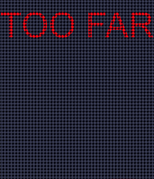Difference between revisions of "Translations:Real Flight Simulator/101/it"
Jump to navigation
Jump to search
(Importing a new version from external source) |
(Importing a new version from external source) |
||
| Line 2: | Line 2: | ||
Available on any HD Airport. Follow map instructions to reach your assigned gate, then close in to parking area following instructions provided by the VDGS. When correctly parked (OK) the PASSENGER BOARDING BRIDGE will become available.<br/> | Available on any HD Airport. Follow map instructions to reach your assigned gate, then close in to parking area following instructions provided by the VDGS. When correctly parked (OK) the PASSENGER BOARDING BRIDGE will become available.<br/> | ||
<gallery widths="154px" heights="180px" perrow="4"> | <gallery widths="154px" heights="180px" perrow="4"> | ||
| − | File:RFS_Manual_RIGHT-ARROW.png|Aircraft not aligned, move to the | + | File:RFS_Manual_RIGHT-ARROW.png|Aircraft not aligned, move to the left|Aircraft not aligned, move to the left |
File:RFS_Manual_FEETS.png|Aircraft correctly aligned, distance in feets to target area|Aircraft correctly aligned, distance in feets to target area | File:RFS_Manual_FEETS.png|Aircraft correctly aligned, distance in feets to target area|Aircraft correctly aligned, distance in feets to target area | ||
File:RFS_Manual_STOP.png|Target area reached, stop aircraft here|Target area reached, stop aircraft here | File:RFS_Manual_STOP.png|Target area reached, stop aircraft here|Target area reached, stop aircraft here | ||
File:RFS_Manual_TOO-FAR.png|Target area over passed, move back|Target area over passed, move back | File:RFS_Manual_TOO-FAR.png|Target area over passed, move back|Target area over passed, move back | ||
</gallery> | </gallery> | ||
Revision as of 02:46, 16 July 2019
17. VISUAL DOCKING GUIDANCE SYSTEM (VDGS)
Available on any HD Airport. Follow map instructions to reach your assigned gate, then close in to parking area following instructions provided by the VDGS. When correctly parked (OK) the PASSENGER BOARDING BRIDGE will become available.