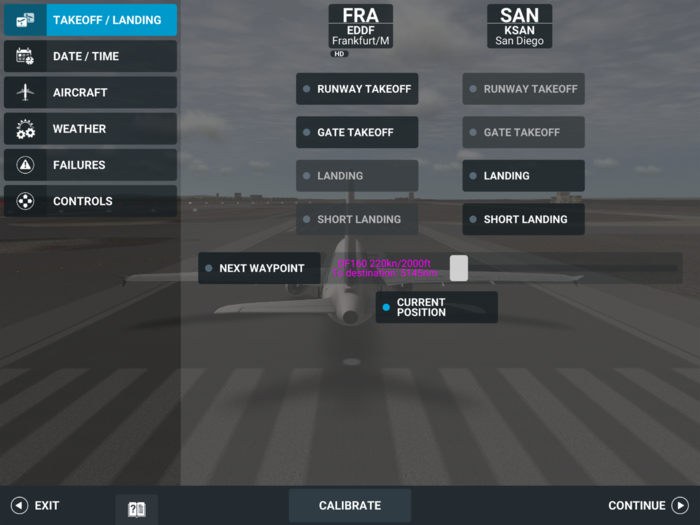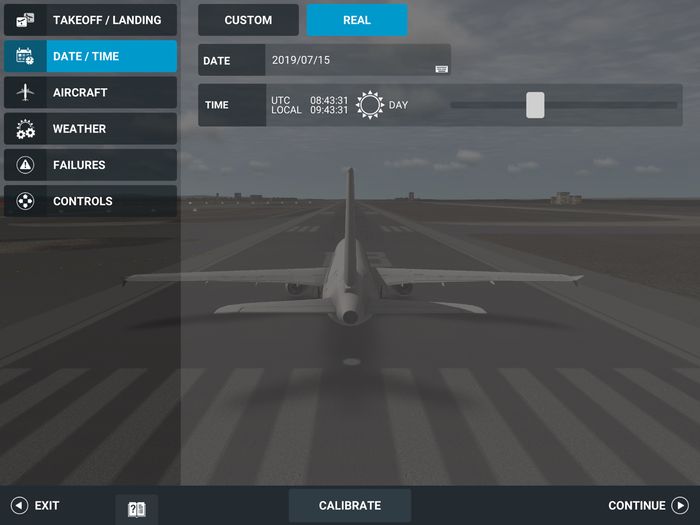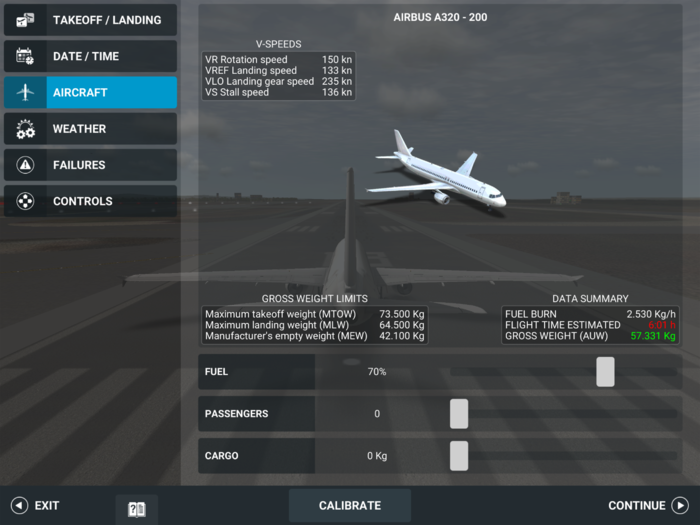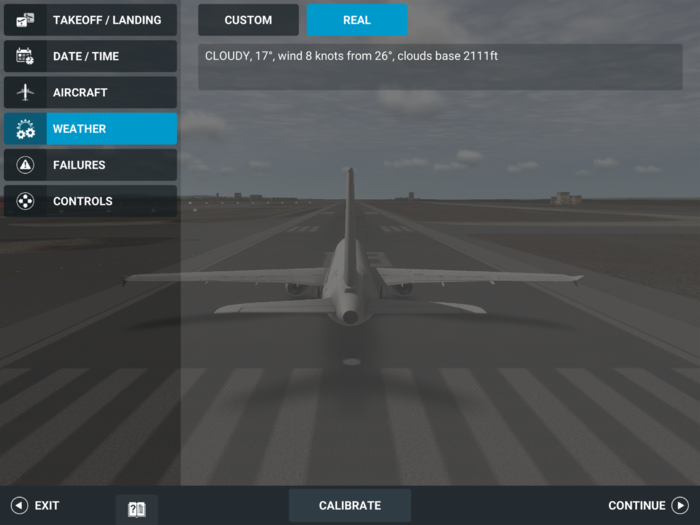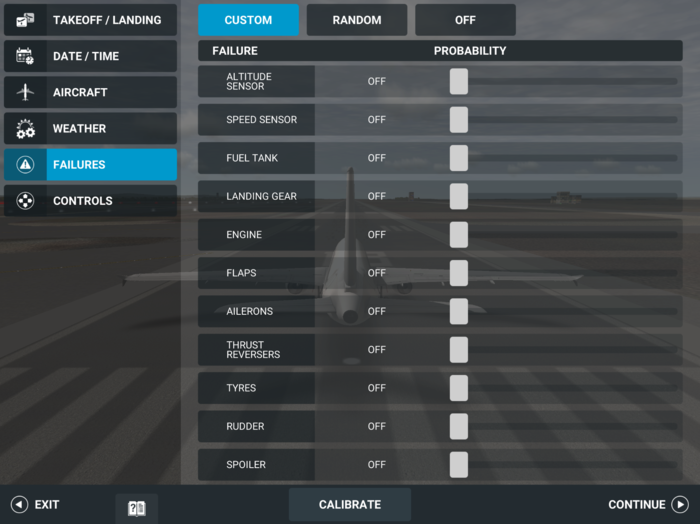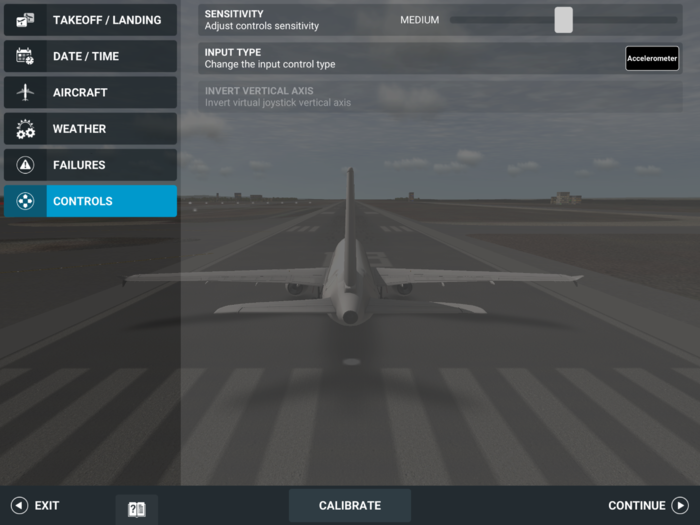From Real Flight Simulator Wiki
Jump to navigation
Jump to search
Latest revision as of 06:56, 19 July 2019
15. ポーズ
- 離陸 / 着陸
- 選択可能なオプションを選んで、素早くアクティビティを実行できます
- 日付 / 時間
-
- カスタム/リアル: 実際の時間か、カスタマイズした設定を使用するかを選択します。
- 日: 日付をタップすると変更できます
- 時間: スライダーを動かすと変更できます
- 航空機
-
- 燃料: スライダーを動かすと量を変更できます。
- 乗客: スライダーを動かすと客数を変更できます。
- 貨物: スライダーを動かすと量を変更できます
- 天候
- 現在の天候を設定できます
-
- カスタム: スライダーを動かすと天候設定を変更できます
- リアル: 現実の天候状況です
- 故障
- 故障は包括的で、すべての航空機に適用されます。
-
- カスタム/ランダム/オフ:故障を選択するか、ランダムにして突然の故障に驚いたり、あるいはオフにできます
- 故障リストを上下にスクロールすると、利用できるすべての故障を確認できます
- それぞれの故障のスライダーを動かすと故障の頻度を設定できます。一番左に設定するとオフになります
- 操作
-
- 感度: 操作感度を設定できます。感度が低いほど反応がスムーズになります。
- インプットタイプ: デバイスの加速度計か仮想操縦桿を選びます。仮想操縦桿は画面の空き部分で起動できます。HUDエリアは含みません。
- 垂直軸を反転: 仮想操縦桿の垂直軸を反転させるかどうか切り替えられます。
- 測定する
- タップすると調整を行い、その後でフライトに戻ることができます
- 続ける
- フライトに戻ります
- 戻る- フライトを中断します
- 終了した後は以下にアクセスできます:
- 戻る: メインメニューに戻ります
- リトライ: フライトをリスタートします
- 巻き戻し: 終了/墜落の一分前の状態でフライトに戻ります
- 報告: フライトの終了報告です。エンジンをオフにするか PBB(旅客搭乗橋)にてからエンジンをオフにした際にも表示されます
- リプレイ: リプレイを見ることができます