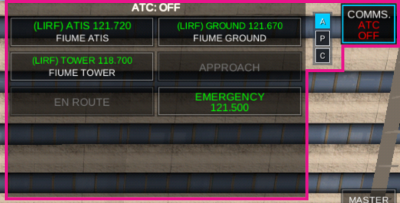Translations:Real Flight Simulator/100/en
- 16.1 ATC - Air Traffic Control
- ATC will allow you to manage communications between your aircraft and different air traffic controllers.
- Start by choosing the correct frequencies according to where you are located, then choose actions according to flight procedures. You will also listen to any communication between ATC and other aircraft tuned on the same frequency.
- ATIS - Automatic terminal information service. Reports a continuous broadcast of recorded aeronautical information.
- GROUND - Used while on the ground.
- TOWER - Used while on the runway, takeoff and final landing.
- APPROACH - Used after takeoff and during initial landing.
- EN ROUTE - Used during flight.
- EMERGENCY - Used to manage any aircraft emergency procedure.
- - REQUEST NEAREST AIRPORT: make a request for the nearest airport.
- - SET PLAN TO NEAREST: set your flight plan to the nearest airport.
- - EMERGENCY/URGENCY: to report current situation.
- 16.2 PASSENGERS ANNOUNCEMENTS
- PAX will allow you to manage communications of the pilot and crew to your passengers.
- PILOT – All pilot related communications.
- CREW - All crew related communications.