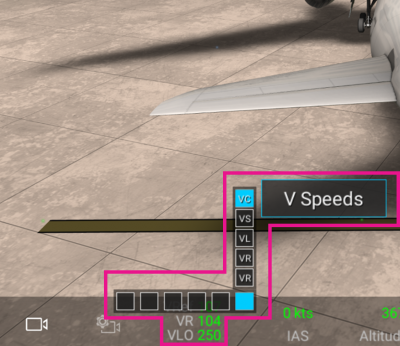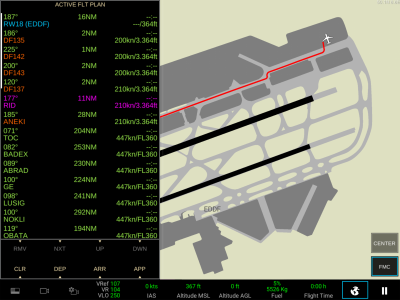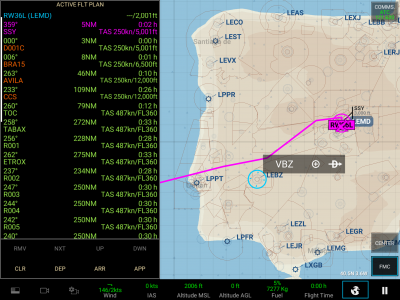Translations:Real Flight Simulator/95/en
Jump to navigation
Jump to search
Keep the button pressed and move up/down to change spoilers settings.
9. BRAKE - GROUND BRAKE
Tap to switch on/off the ground brake.
10. RUD - RUDDER
Move left/right to operate the rudder.
11. Change PANEL INSTRUMENTS
Tap to switch multiple panel configuration.
Keep the button pressed and move up/down to quickly change the panel.
Press and hold on a single instrument for 1 second and move up/down/left/right to customize it.
12. Change CAMERA
Tap to switch multiple camera views.
Keep the button pressed and move up/down/left/right to quickly choose the desired camera view.
13. Custom PANEL INDICATORS
Keep the indicator pressed and move up/down/left/right to change the indicator type.
14. Flight Plan MAP/FMC
FMC- Flight Management Computer: Open/close FMC panel.
CENTER- Center the map view on your airplane.