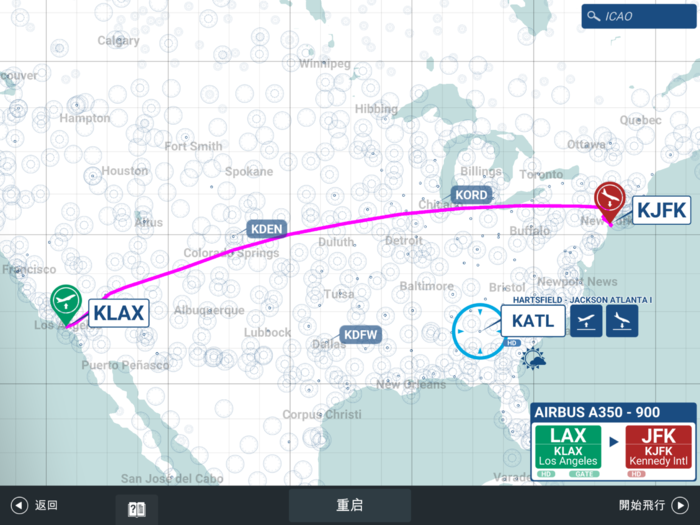Difference between revisions of "Translations:Real Flight Simulator/55/zh"
Jump to navigation
Jump to search
(Importing a new version from external source) |
(Importing a new version from external source) |
||
| Line 1: | Line 1: | ||
=== 1.2 航線選擇 === | === 1.2 航線選擇 === | ||
| − | [[File: | + | [[File:FlightPlan_ZH.png|700px|none|middle|thumb]] |
在地圖上使用兩指手勢縮放畫面,放大畫面後比較小型的機場就會出現。<br/> | 在地圖上使用兩指手勢縮放畫面,放大畫面後比較小型的機場就會出現。<br/> | ||
點擊ICAO代碼,或是利用ICAO搜尋按鈕搜尋機場,進行選擇。<br/> | 點擊ICAO代碼,或是利用ICAO搜尋按鈕搜尋機場,進行選擇。<br/> | ||
點擊機場名稱右側的圖示選擇起飛與降落的機場,再次點擊即可取消。<br/> | 點擊機場名稱右側的圖示選擇起飛與降落的機場,再次點擊即可取消。<br/> | ||