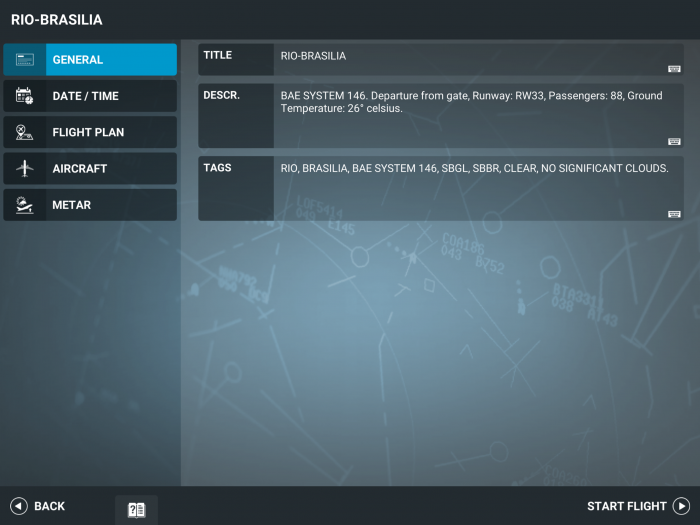Difference between revisions of "Translations:Real Flight Simulator/70/ja"
Jump to navigation
Jump to search
(Importing a new version from external source) |
(Importing a new version from external source) |
||
| Line 1: | Line 1: | ||
| − | === | + | === 3.2 編集/新規 === |
[[File:EditNew.png|700px|none|middle|thumb]] | [[File:EditNew.png|700px|none|middle|thumb]] | ||
: '''一般''' | : '''一般''' | ||
| Line 7: | Line 7: | ||
: | : | ||
:'''日付/時間''' | :'''日付/時間''' | ||
| − | :: * カスタム/リアル: リアルタイムあるいは設定を調整するかを選びます | + | ::* カスタム/リアル: リアルタイムあるいは設定を調整するかを選びます |
::* 日付: 日付をタップすると変更できます | ::* 日付: 日付をタップすると変更できます | ||
::* 時間: スライダーを動かすと変更できます | ::* 時間: スライダーを動かすと変更できます | ||
Revision as of 06:42, 19 July 2019
3.2 編集/新規
- 一般
- タイトル:フライトプランのタイトルを入力します
- 説明: フライトプランの説明を入力します
- タグ: フライトプランのタグを入力します。タグ同士はスペースで分けてください(例: “アジア 雨 シンガポール”)
- 日付/時間
- カスタム/リアル: リアルタイムあるいは設定を調整するかを選びます
- 日付: 日付をタップすると変更できます
- 時間: スライダーを動かすと変更できます
- フライトプラン
- 計画のルートを確認できます。 編集をタップするとルートの作成または変更ができます。
-
- 出発空港と到着空港を選択します
- 出発を選択してSID手順を設定します(高解像度空港の場合は推移を含みます)
- 到着を選択してSTAR手順を設定します(高解像度空港のみ)
- 進入を選択して着陸する滑走路を設定します
- 戻る:変更を無視します
- 決定:フライトプランを設定します
- 航空機: 選択した航空機を見ることができます
- 変更: 航空機を変更します
- 燃料: スライダーを動かすと量を変更できます
- 乗客: スライダーを動かすと人数を変更できます
- 貨物: スライダーを動かすと量を変更できます
- 航空実況 - 出発: 出発時の天候を設定します
- カスタム: スライダーを動かすと天候設定を変更できます
- リアル: 現実の天候状況です
- ランダム: ランダムな天候状況です
- 航空実況 - 到着:到着時の天候を設定します
- カスタム: スライダーを動かすと天候設定を変更できます
- リアル:現実の天候状況です
- ランダム:ランダムな天候状況です