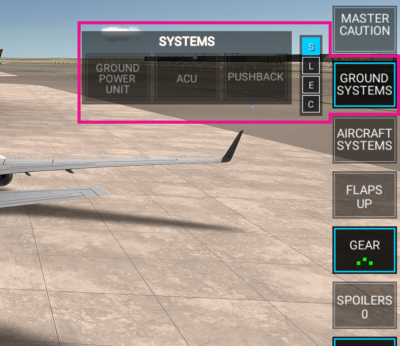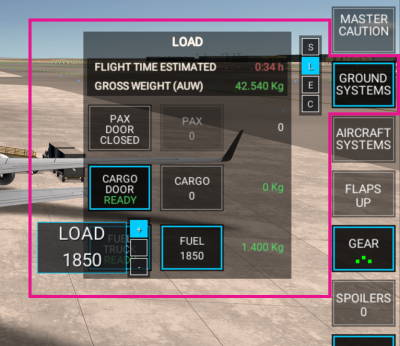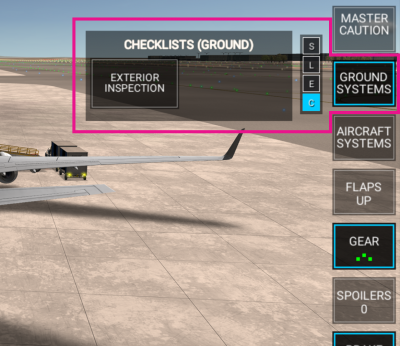Difference between revisions of "Translations:Real Flight Simulator/93/en"
(Importing a new version from external source) |
(Importing a new version from external source) |
||
| (One intermediate revision by the same user not shown) | |||
| Line 3: | Line 3: | ||
:Available only when on ground. | :Available only when on ground. | ||
:Tap to open/close the currently selected sub-menu. | :Tap to open/close the currently selected sub-menu. | ||
| − | :Keep the button pressed and move up/down to select a different sub-menu (SYSTEMS, LOAD, EMERGENCY).<br/> | + | :Keep the button pressed and move up/down to select a different sub-menu (SYSTEMS, LOAD, EMERGENCY, EXTERIOR INSPECTION).<br/> |
<br/> | <br/> | ||
:'''4.1 SYSTEMS''' | :'''4.1 SYSTEMS''' | ||
:[[File:RFS Manual Ground Systems.png|400px|none|middle|thumb]] | :[[File:RFS Manual Ground Systems.png|400px|none|middle|thumb]] | ||
: | : | ||
| − | :'''GROUND POWER UNIT''' - External power supply. | + | :'''GROUND POWER UNIT''' - External power supply. Tap once to activate/deactivate external power supply service. |
: | : | ||
:'''ACU''' - External Air Conditioning Unit | :'''ACU''' - External Air Conditioning Unit | ||
| Line 34: | Line 34: | ||
:'''AMBULANCE''' - Tap once to activate/deactivate medical emergency. | :'''AMBULANCE''' - Tap once to activate/deactivate medical emergency. | ||
: | : | ||
| − | :'''FIREFIGHTING VEHICLE''' - Tap once to activate/deactivate fire emergency. | + | :'''FIREFIGHTING VEHICLE''' - Tap once to activate/deactivate fire emergency. Tap on EXTINGUISHER to deliver extinguishing agents. |
: | : | ||
<br/> | <br/> | ||
| − | ''' | + | '''4.4 EXTERIOR INSPECTION''' |
| − | + | [[File:RFS_Manual_Ground_Check.png|400px|none|middle|thumb]] | |
| − | + | Tap on EXTERIOR INSPECTION to open ground check inspection view. | |
| − | |||
| − | |||
| − | |||
| − | |||
| − | |||
| − | |||
| − | |||
| − | |||
| − | |||
| − | |||
| − | |||
| − | |||
| − | |||
| − | |||
| − | |||
| − | |||
| − | |||
| − | |||
| − | |||
| − | |||
| − | |||
| − | |||
| − | |||
| − | |||
| − | |||
| − | |||
| − | |||
| − | |||
| − | |||
| − | |||
| − | |||
| − | |||
| − | |||
| − | |||
| − | |||
| − | |||
| − | |||
| − | |||
| − | |||
| − | |||
| − | |||
| − | |||
| − | |||
| − | |||
| − | |||
| − | |||
| − | |||
| − | |||
| − | |||
| − | |||
| − | |||
| − | |||
| − | |||
| − | |||
| − | |||
| − | |||
| − | |||
| − | |||
| − | |||
| − | |||
| − | |||
| − | |||
| − | |||
Latest revision as of 00:02, 8 September 2021
4. GROUND SYSTEMS
- Available only when on ground.
- Tap to open/close the currently selected sub-menu.
- Keep the button pressed and move up/down to select a different sub-menu (SYSTEMS, LOAD, EMERGENCY, EXTERIOR INSPECTION).
- 4.1 SYSTEMS
- GROUND POWER UNIT - External power supply. Tap once to activate/deactivate external power supply service.
- ACU - External Air Conditioning Unit
- PUSHBACK - Available only when stationary, activate it to be pushed back.
- 4.2 LOAD
- PAX DOOR - Tap once to activate/deactivate passenger service. Tap on PAX and select desired quantity, release to start board/disembark.
- CARGO DOOR - Tap once to activate/deactivate cargo service. Tap on CARGO and select desired quantity, release to start load/unload.
- FUEL TRUCK - Tap once to activate/deactivate fuel service. Tap on FUEL and select desired quantity, release to start load/unload.
- All ground services are always available but passenger boarding bridge and vehicles are only available when your aircraft is properly positioned at the gate in HD airports.
- 4.3 EMERGENCY
- EVACUATION SLIDE - Tap once to activate evacuation slide.
- AMBULANCE - Tap once to activate/deactivate medical emergency.
- FIREFIGHTING VEHICLE - Tap once to activate/deactivate fire emergency. Tap on EXTINGUISHER to deliver extinguishing agents.
4.4 EXTERIOR INSPECTION
Tap on EXTERIOR INSPECTION to open ground check inspection view.