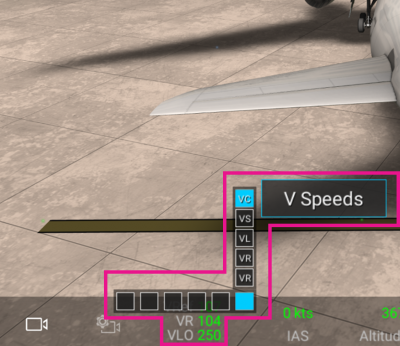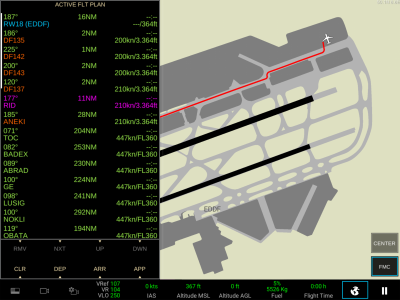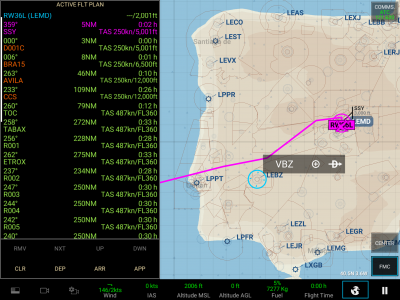|
|
| Line 27: |
Line 27: |
| | '''FMC'''- 飛行管理電腦:開啟/關閉FMC面板。<br/> | | '''FMC'''- 飛行管理電腦:開啟/關閉FMC面板。<br/> |
| | '''置中'''- 置中飛機上的地圖畫面。<br/> | | '''置中'''- 置中飛機上的地圖畫面。<br/> |
| | + | <br/> |
| | + | 選擇航點後,按下:<br/> |
| | + | "'''+'''" 將新航點新增至你的飛行計畫中。它將自動新增至飛行計畫所選航點的下方。如果你尚未從飛行計畫中選擇任何內容,該航點將被新增至清單底部。<br/> |
| | + | "'''Đ'''" (直達)圖示,刪除整個飛行計畫並直接前往所選航點。<br/><br/> |
Latest revision as of 01:27, 8 September 2021
按住按钮并上下移动以变更扰流板设定。
9. BRAKE - 刹车
点击开启/关闭地面刹车。
10. RUD - 方向舵
左/右移动操作方向舵。
11. 变更面板仪表
点选切换不同面板配置。
按住按钮并上下移动快速变更面板。
按住单一仪表1秒即可上/下/左/右移动加以自订。
12. 变更镜头
点击切换不同镜头画面。
按住按钮并上/下/左/右移动快速选择想要的镜头视角画面。
13. 自订面板指示器
按住指示器并上/下/左/右移动变更指示器类型。
14. 飞行计划地图/飞行管理电脑
FMC- 飞行管理电脑:开启/关闭FMC面板。
置中- 置中飞机上的地图画面。
选择航点后,按下:
"+" 将新航点新增至你的飞行计划中。它将自动新增至飞行计划所选航点的下方。如果你尚未从飞行计划中选择任何内容,该航点将被新增至清单底部。
"Đ" (直达)图示,删除整个飞行计划并直接前往所选航点。