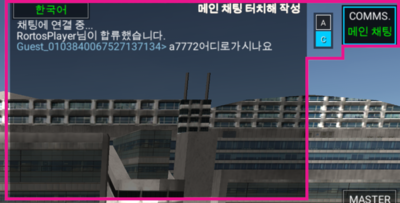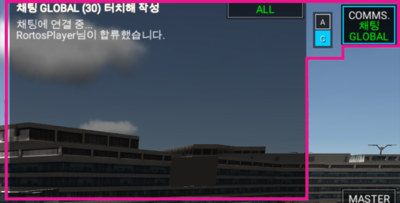From Real Flight Simulator Wiki
Jump to navigation
Jump to search
Latest revision as of 11:11, 27 November 2019
Information about message (contribute ) This message has no documentation.
If you know where or how this message is used, you can help other translators by adding documentation to this message.
Message definition (Real Flight Simulator )
:'''16.3 IN FLIGHT CHAT'''<br/>
:'''16.3 IN FLIGHT CHAT'''<br/>
: <gallery widths="400px" heights="203px" perrow="2">
: File:RFS Manual COMMS CHAT MAIN.png|MAIN CHAT the same chat as the one in the main menu available to all players. Tap on the top left button to change language.
: File:RFS Manual COMMS CHAT MULTIPLAYER.png|MULTIPLAYER CHAT named after the server you have chosen in multiplayer. Tap on the top right button to filter pilots by distance.
: </gallery><br/> Translation :'''16.3 비행 중 채팅'''<br/> 16.3 비행 중 채팅
메인 채팅은 모든 플레이어가 이용할 수 있는 메인 메뉴의 채팅과 같은 채팅입니다. 왼쪽 위에 있는 버튼을 터치해 언어를 변경할 수 있습니다.
멀티 플레이 채팅은 멀티 플레이에서 선택한 서버의 이름을 사용합니다. 오른쪽 위에 있는 버튼을 터치해 거리에 따라 조종사를 필터링하세요.