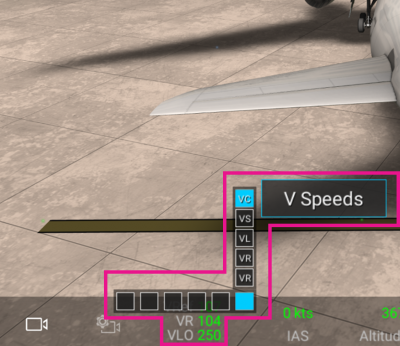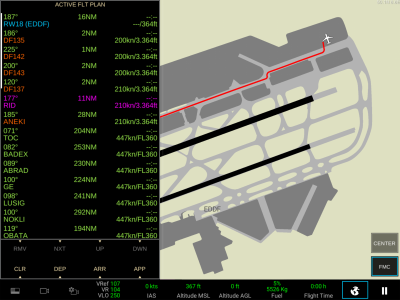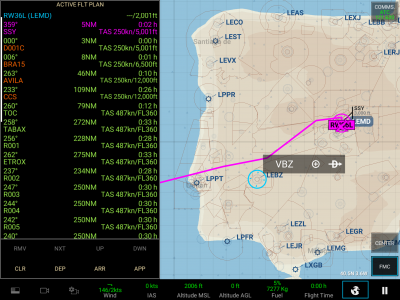Revision as of 05:58, 19 July 2019
ボタンを長押して上下に動かすとスポイラーの設定を変更できます。
9. BRAKE - BRAKE
タップすると地上ブレーキのオン/オフの切り換えができます。
10. RUD - 方向舵
左右に操作して方向舵を操作できます。
11. パネル計器の変更
タップすると複数のパネル設定の切り換えができます。
ボタンを長押して上下に動かすと素早くパネルの変更ができます。
一つの計器を1秒間長押しにすると、上下左右に操作してカスタムできます。
12. カメラの変更
タップすると、複数のカメラ視点を切り換えることができます。
ボタンを長押しして上下左右に操作すると素早く希望のカメラを選択できます。
13. パネルインジケータのカスタマイズ
インジケータを長押して上下左右に操作するとインジケータのタイプを変更できます。
14. フライトプランマップ/FMC
FMC- 飛行管理装置: FMCパネルの開閉。
CENTER- マップで自分の航空機を中心に表示します