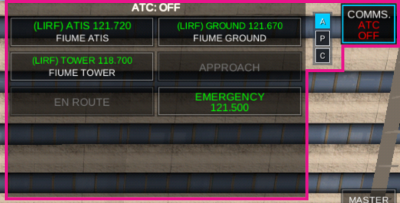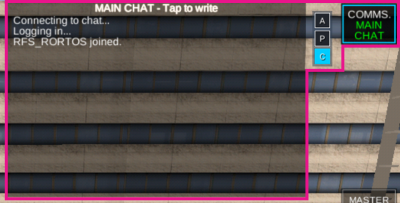From Real Flight Simulator Wiki
Jump to navigation
Jump to search
Revision as of 02:11, 19 July 2019
Information about message (contribute ) This message has no documentation.
If you know where or how this message is used, you can help other translators by adding documentation to this message.
Message definition (Real Flight Simulator )
:'''16.1 ATC - Air Traffic Control'''<br/>
:'''16.1 ATC - Air Traffic Control'''<br/>
:[[File:RFS Manual ATC 2.png|400px|none|middle|thumb]]
:ATC will allow you to manage communications between your aircraft and different air traffic controllers.
:Start by choosing the correct frequencies according to where you are located, then choose actions according to flight procedures. You will also listen to any communication between ATC and other aircraft tuned on the same frequency.<br/>
:
:'''ATIS''' - Automatic terminal information service. Reports a continuous broadcast of recorded aeronautical information.<br/>
:
:'''GROUND''' - Used while on the ground.<br/>
:
:'''TOWER''' - Used while on the runway, takeoff and final landing.<br/>
:
:'''APPROACH''' - Used after takeoff and during initial landing.<br/>
:
:'''EN ROUTE''' - Used during flight.<br/>
:
:'''EMERGENCY''' - Used to manage any aircraft emergency procedure.<br/>
:- REQUEST NEAREST AIRPORT: make a request for the nearest airport.<br/>
:- SET PLAN TO NEAREST: set your flight plan to the nearest airport.<br/>
:- EMERGENCY/URGENCY: to report current situation.<br/>
:<br/>
:'''16.2 PASSENGERS ANNOUNCEMENTS'''<br/>
:[[File:RFS Manual PAX.png|400px|none|middle|thumb]]
:'''PAX ANNOUNC.''' will allow you to manage communications of the pilot and crew to your passengers.<br/>
:
:'''PILOT''' – All pilot related communications.<br/>
:'''CREW''' - All crew related communications.<br/>
:<br/> Translation :'''16.1 ATC - Control de Tráfico Aéreo'''<br/> 16.1 ATC - Control de Tráfico Aéreo El ATC te permitirá gestionar las comunicaciones entre tu avión y los diferentes controladores aéreos.
Empieza eligiendo las frecuencias correctas según tu posición, luego elige las acciones de acuerdo con los procedimientos de vuelo. También escucharás cualquier comunicación entre el ATC y otros aviones que sintonizan la misma frecuencia.
ATIS : servicio de información automática de terminal. Una retransmisión continua de información aeronáutica grabada.GROUND : se usa cuando estás en tierra.TOWER : se usa en la pista, despegue y aterrizaje final.APPROACH : se usa después de despegar y durante el aterrizaje inicial.EN ROUTE : se usa durante el vuelo.EMERGENCIA : se usa para gestionar cualquier procedimiento de emergencia del avión.- SOLICITAR AEROPUERTO MÁS CERCANO: solicita el aeropuerto más cercano.
- PLANIFICAR AL MÁS CERCANO: configura el plan de vuelo al aeropuerto más cercano.
- EMERGENCIA/URGENCIA: para informar de la situación actual.
16.2 CHAT EN VUELO
CHAT PRINCIPAL: el mismo chat del menú principal, disponible para todos los jugadores. Toca en el botón superior izquierdo para cambiar el idioma.
CHAT MULTIJUGADOR: con el nombre del servidor que has elegido en multijugador. Toca el botón superior derecho para filtrar los pilotos según la distancia.