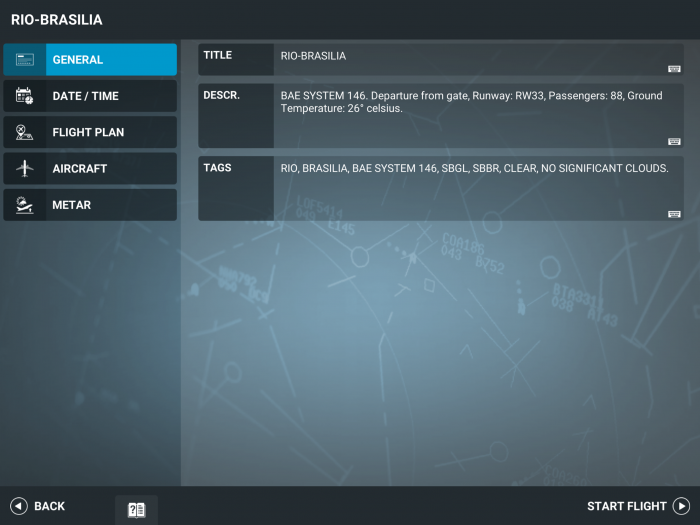Difference between revisions of "Translations:Real Flight Simulator/70/it"
Jump to navigation
Jump to search
(Importing a new version from external source) |
|||
| Line 1: | Line 1: | ||
=== 1.2 Edit/New === | === 1.2 Edit/New === | ||
[[File:EditNew.png|700px|none|middle|thumb]] | [[File:EditNew.png|700px|none|middle|thumb]] | ||
| − | : ''' | + | : '''GENERALE''' |
| − | ::* | + | ::* TITOLO: Inserisci il titolo del tuo piano di volo |
| − | ::* | + | ::* DESCRIZIONE: Inserisci la descrizione del tuo piano di volo |
| − | ::* TAGS: | + | ::* TAGS: inserisci qualsiasi etichetta per il tuo piano di volo separata da uno spazio (esempio: “Asia Pioggia Singapore”) |
: | : | ||
| − | :''' | + | :'''DATA/ORA''' |
| − | ::* | + | ::* PERSONALIZZATO/REALE: Scegli tempo reale o personalizza qualsiasi configurazione |
| − | ::* | + | ::* DATA: Tocca la data per cambiarla |
| − | ::* | + | ::* ORA: Muovi lo slider per cambiarla |
| − | :''' | + | :'''PIANO DI VOLO''' |
::* See your planned route. Tap on EDIT to create/change your route | ::* See your planned route. Tap on EDIT to create/change your route | ||
:: [[File:RFS_FlightPlan2.png|700px|none|middle|thumb]] | :: [[File:RFS_FlightPlan2.png|700px|none|middle|thumb]] | ||
Revision as of 06:16, 16 July 2019
1.2 Edit/New
- GENERALE
- TITOLO: Inserisci il titolo del tuo piano di volo
- DESCRIZIONE: Inserisci la descrizione del tuo piano di volo
- TAGS: inserisci qualsiasi etichetta per il tuo piano di volo separata da uno spazio (esempio: “Asia Pioggia Singapore”)
- DATA/ORA
- PERSONALIZZATO/REALE: Scegli tempo reale o personalizza qualsiasi configurazione
- DATA: Tocca la data per cambiarla
- ORA: Muovi lo slider per cambiarla
- PIANO DI VOLO
- See your planned route. Tap on EDIT to create/change your route
-
- Select departure and arrival airport
- Choose DEPARTURE to set the SID procedure (HD airports includes Transitions)
- Choose ARRIVAL to set the STAR procedure (only HD airports)
- Choose APPROACH to set the landing runway
- BACK: to ignore changes
- CONFIRM: to set your flight plan
- AIRCRAFT: View your currently selected airplane
- CHANGE: change your airplane
- FUEL: Move the slider to change quantity
- PASSENGERS: Move the slider to change quantity
- CARGO: Move the slider to change quantity
- METAR - DEPARTURE: Sets your departure weather
- CUSTOM: move sliders to change weather settings
- REAL: real weather conditions
- RANDOM: random weather conditions
- METAR - ARRIVAL: Sets your arrival weather
- CUSTOM: move sliders to change weather settings
- REAL: real weather conditions
- RANDOM: random weather conditions