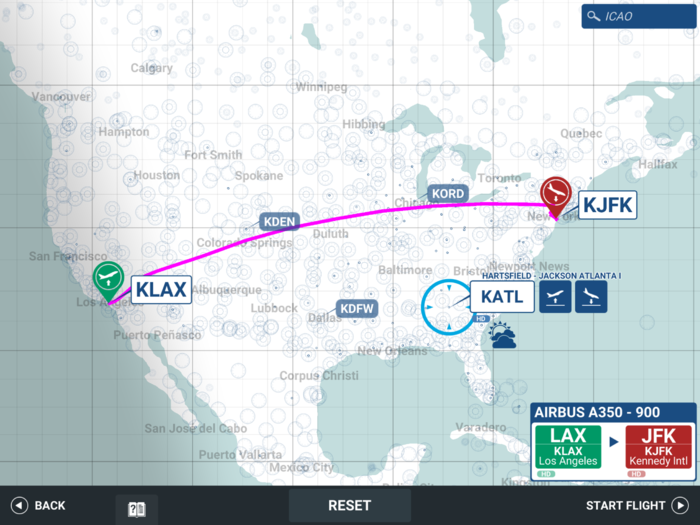Difference between revisions of "Translations:Real Flight Simulator/55/it"
Jump to navigation
Jump to search
(Importing a new version from external source) |
|||
| Line 1: | Line 1: | ||
=== 1.2 Route Selection === | === 1.2 Route Selection === | ||
[[File:FlightPlan.png|700px|none|middle|thumb]] | [[File:FlightPlan.png|700px|none|middle|thumb]] | ||
| − | + | Stringi o allarga la mappa usando due dita, gli aeroporti più piccoli appaiono ad un livello di zoom più alto.<br/> | |
| − | + | Seleziona un aeroporto sulla mappa toccando il suo codice ICAO o cercalo usando la barra di ricerca ICAO.<br/> | |
| − | + | Scegli decollo o atterraggio toccando l'icona a destra del nome dell'aeroporto, tocca nuovamente per cancellare.<br/> | |
Revision as of 05:55, 16 July 2019
1.2 Route Selection
Stringi o allarga la mappa usando due dita, gli aeroporti più piccoli appaiono ad un livello di zoom più alto.
Seleziona un aeroporto sulla mappa toccando il suo codice ICAO o cercalo usando la barra di ricerca ICAO.
Scegli decollo o atterraggio toccando l'icona a destra del nome dell'aeroporto, tocca nuovamente per cancellare.