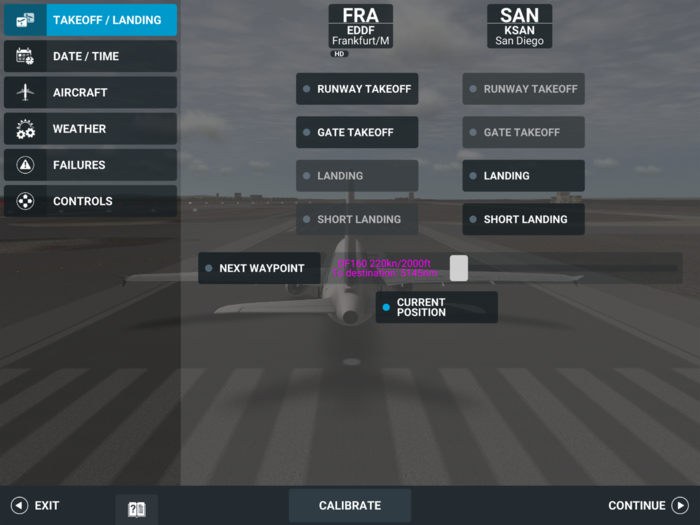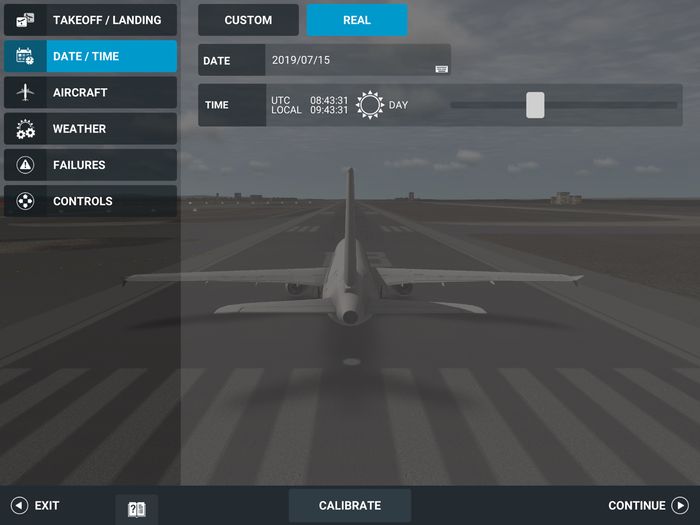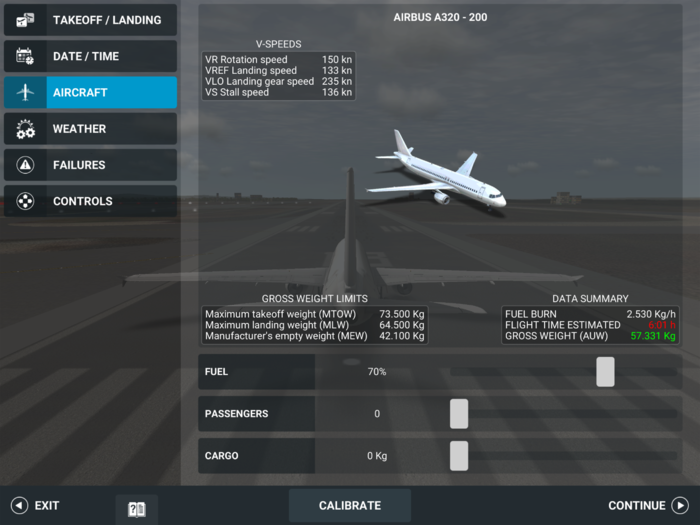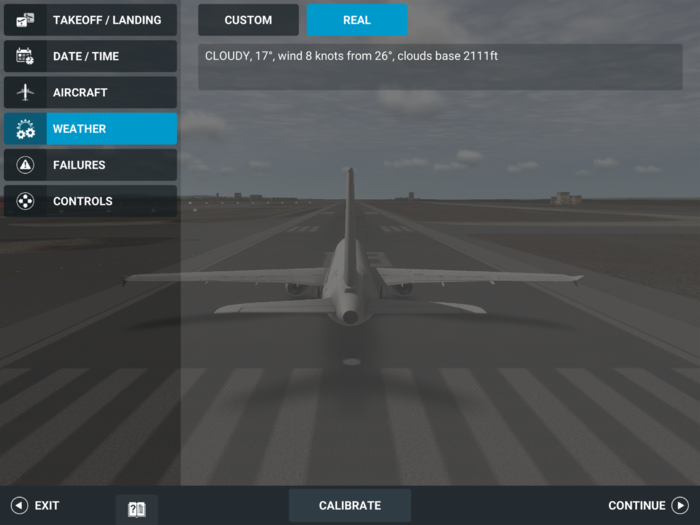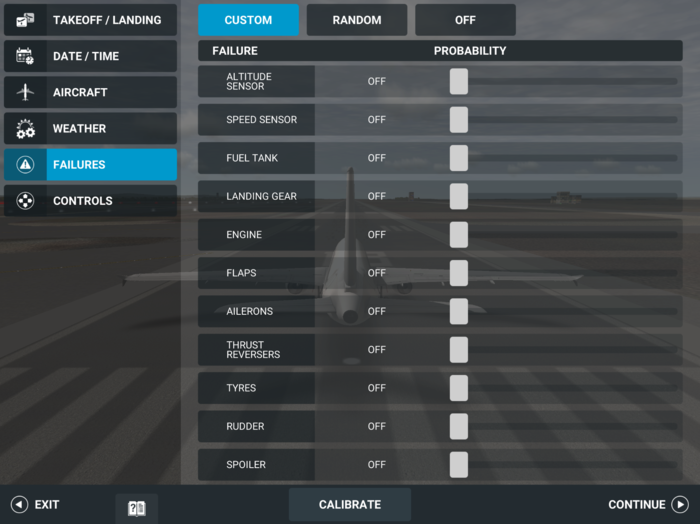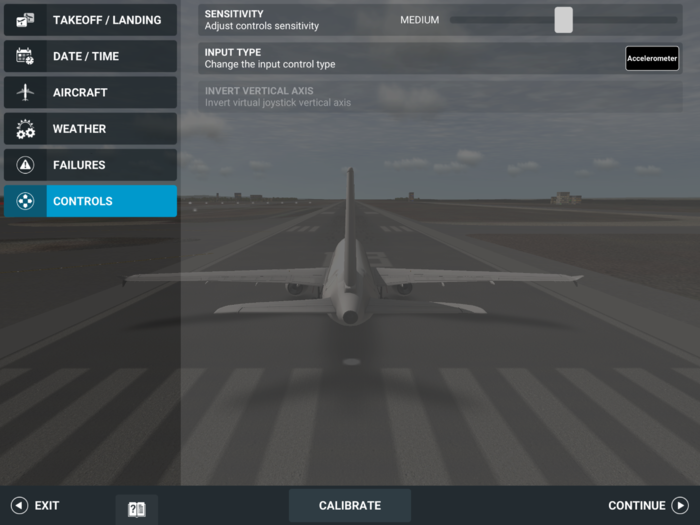Difference between revisions of "Translations:Real Flight Simulator/98/it"
Jump to navigation
Jump to search
(Importing a new version from external source) |
(Importing a new version from external source) |
||
| Line 1: | Line 1: | ||
<div id="anchor15">'''15. PAUSE'''</div> | <div id="anchor15">'''15. PAUSE'''</div> | ||
| − | ; ''' | + | :; '''TAKEOFF / LANDING''' |
| − | : | + | :[[File:TakeOffLanding.png|700px|none|middle|thumb]] |
| − | [[File:TakeOffLanding.png|700px|none|middle|thumb]]<br/> | + | :Choose any of the options available to quickly perform an activity<br/><br/> |
| − | ; ''' | + | :; '''DATE / TIME''' |
| − | :* | + | :[[File:GamePause 02.jpeg|700px|none|middle|thumb]] |
| − | :* | + | :* CUSTOM/REAL: Choose real time or customize with any setting |
| − | :* | + | :* DATE: Tap on the date to change it |
| − | [[File:GamePause | + | :* TIME: Move the slider to change it<br/><br/> |
| − | + | :; '''AIRCRAFT''' | |
| − | :* | + | :[[File:GamePause 03.png|700px|none|middle|thumb]] |
| − | :* | + | :* FUEL: Move the slider to change quantity |
| − | :* | + | :* PASSENGERS: Move the slider to change quantity |
| − | + | :* CARGO: Move the slider to change quantity<br/><br/> | |
| − | ; ''' | + | :; '''WEATHER''': Sets your current weather |
| − | : | + | :[[File:GamePause 04.png|700px|none|middle|thumb]] |
| − | + | :* CUSTOM: move sliders to change weather settings | |
| − | [[File:GamePause 04.png|700px|none|middle|thumb]]<br/> | + | :* REAL: real weather conditions<br/><br/> |
| − | ; ''' | + | :; '''FAILURES''': All failures are global and apply to all airplanes. |
| − | :* | + | :[[File:GamePause 05.png|700px|none|middle|thumb]] |
| + | :* CUSTOM/RANDOM/OFF: Choose your failures, get surprised by random failures or switch them off | ||
:* Move the failure list up/down to scroll it and see all available failures | :* Move the failure list up/down to scroll it and see all available failures | ||
| − | :* Move the slider of each failure to set it at the desired frequency or move it all the way to the left to switch it off | + | :* Move the slider of each failure to set it at the desired frequency or move it all the way to the left to switch it off<br/><br/> |
| − | [[File:GamePause | + | :; '''CONTROLS''' |
| − | ; '''EXIT''' | + | :[[File:GamePause 06.png|700px|none|middle|thumb]] |
| + | :* SENSITIVITY: Set your control sensitivity, the lower the sensitivity, the smoother the response of the airplane to your movements | ||
| + | :* INPUT TYPE: Choose your device accelerometer or a virtual joystick. Virtual joystick can be activated in any free part of the screen excluding the HUD area | ||
| + | :* INVERT VERTICAL AXIS: Switch to normal or inverted virtual joystick's vertical axis<br/><br/> | ||
| + | :; '''CALIBRATE''': Tap to calibrate and return to your flight<br/><br/> | ||
| + | :; '''CONTINUE''': Return to your flight<br/><br/> | ||
| + | :; '''EXIT'''- Leave the flight | ||
| + | :[[File:GamePause 07.png|700px|none|middle|thumb]] | ||
| + | : If you Exit you will have access to: | ||
:* EXIT: Back to main menu | :* EXIT: Back to main menu | ||
:* TRY AGAIN: Restart your flight | :* TRY AGAIN: Restart your flight | ||
| − | :* REWIND: Return to your flight as it was one minute | + | :* REWIND: Return to your flight as it was one minute before exiting/crashing |
:* REPORT: End of flight report. Will also appear when switching engines off or after connecting PBB (Passenger Boarding Bridge) and engines switch off | :* REPORT: End of flight report. Will also appear when switching engines off or after connecting PBB (Passenger Boarding Bridge) and engines switch off | ||
| − | :* REPLAY: Look at your replay | + | :* REPLAY: Look at your replay<br/><br/> |
| − | |||
| − | |||
Revision as of 02:46, 16 July 2019
15. PAUSE
- TAKEOFF / LANDING
- Choose any of the options available to quickly perform an activity
- DATE / TIME
-
- CUSTOM/REAL: Choose real time or customize with any setting
- DATE: Tap on the date to change it
- TIME: Move the slider to change it
- AIRCRAFT
-
- FUEL: Move the slider to change quantity
- PASSENGERS: Move the slider to change quantity
- CARGO: Move the slider to change quantity
- WEATHER
- Sets your current weather
-
- CUSTOM: move sliders to change weather settings
- REAL: real weather conditions
- FAILURES
- All failures are global and apply to all airplanes.
-
- CUSTOM/RANDOM/OFF: Choose your failures, get surprised by random failures or switch them off
- Move the failure list up/down to scroll it and see all available failures
- Move the slider of each failure to set it at the desired frequency or move it all the way to the left to switch it off
- CONTROLS
-
- SENSITIVITY: Set your control sensitivity, the lower the sensitivity, the smoother the response of the airplane to your movements
- INPUT TYPE: Choose your device accelerometer or a virtual joystick. Virtual joystick can be activated in any free part of the screen excluding the HUD area
- INVERT VERTICAL AXIS: Switch to normal or inverted virtual joystick's vertical axis
- CALIBRATE
- Tap to calibrate and return to your flight
- CONTINUE
- Return to your flight
- EXIT- Leave the flight
- If you Exit you will have access to:
- EXIT: Back to main menu
- TRY AGAIN: Restart your flight
- REWIND: Return to your flight as it was one minute before exiting/crashing
- REPORT: End of flight report. Will also appear when switching engines off or after connecting PBB (Passenger Boarding Bridge) and engines switch off
- REPLAY: Look at your replay